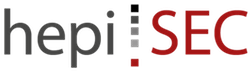
Entwickeln für die Cloud
Ein Beispielprojekt auf der Google Cloud Platform
Magdeburger Developer Days 2017 - Hendrik Pilz
Disclaimer
Ich werde nicht von Google bezahlt oder unterstützt.
Just Code 4 Fun & Profit ;-)
Cloud?
- SaaS - Software as a Service
- IaaS - Infrastructure as a Service
- PaaS - Platform as a Service
Google Cloud Platform
- App Engine
- Compute Engine
- Cloud Storage
- Cloud Datastore
- Cloud SQL
- Und mehr: cloud.google.com/products/
Google App Engine
- PaaS-Angebot
- Sprachen: Node.js, Ruby, C#, Go, Python, PHP, Java oder eigener Docker-Container
- Freies Kontingent:
1 GB Code + Static Files
28 instance-hours / Tag
Standard vs. Flexible Environment
| Standard | Flexible |
|---|---|
| stable | beta |
| Java 7 | Java 8 |
| Google Container | Docker Container |
| Java Servlet 2.5 | individuell |
Google Cloud Storage
- Blob-Storage
- Nicht zu verwechseln mit "Blobstore"
- Freies Kontingent: 5 GB
Google Cloud Datastore
- NoSQL-Datenbank
- Freies Kontingent: 1 GB
- inkl. SQL-like Query Language
Mehr zu Kontingenten und Preisen
Die Beispiel-Anwendung
- GAECMS - ein Blog / CMS für die Google App Engine
- Frontend mit JSP, HTML, CSS, JS
- Content & Media Library mit Cloud Storage als Speicherort
- Cloud Datastore als Datenbank
DEMO
Projekt erstellen
- console.cloud.google.com/
- Neues Projekt erstellen
Projekt erstellen
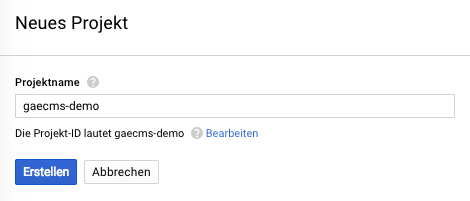
Projektname festlegen
Projekt erstellen
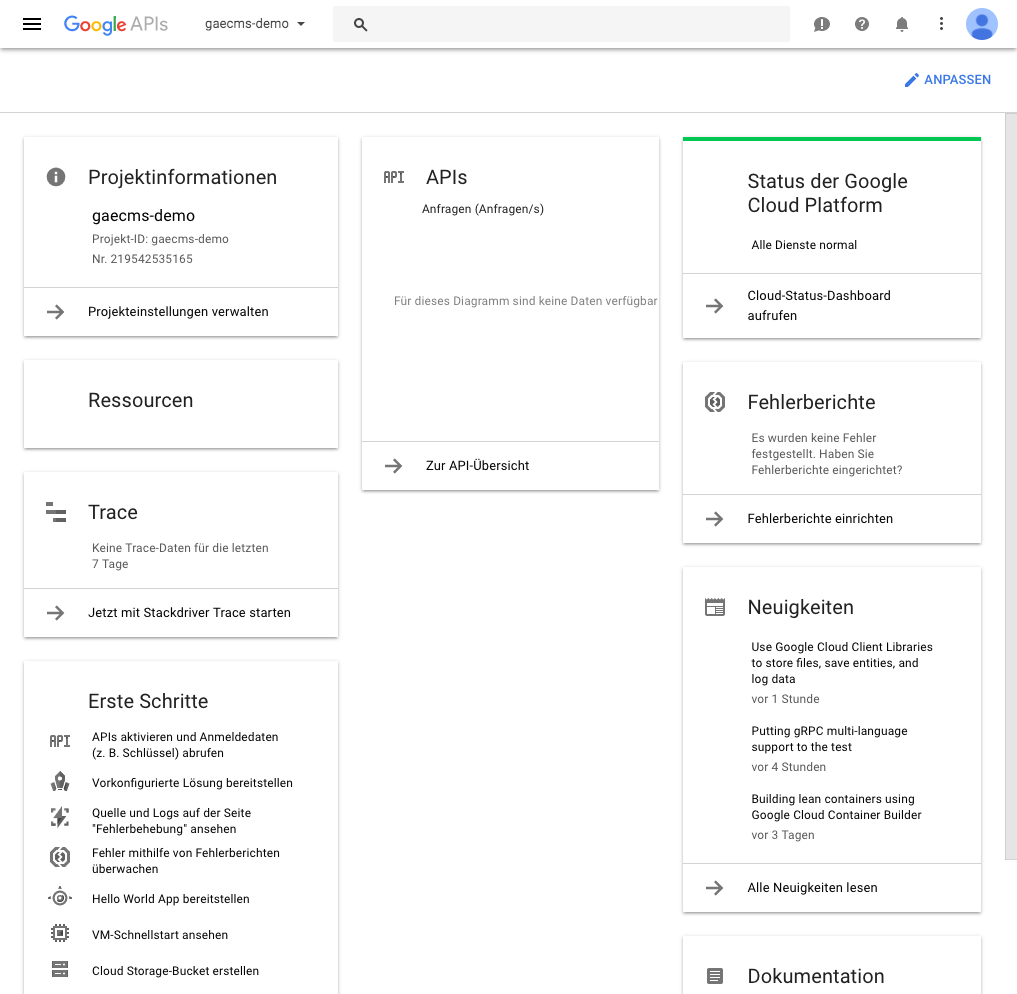
Projekt Dashboard
App Engine Anwendung
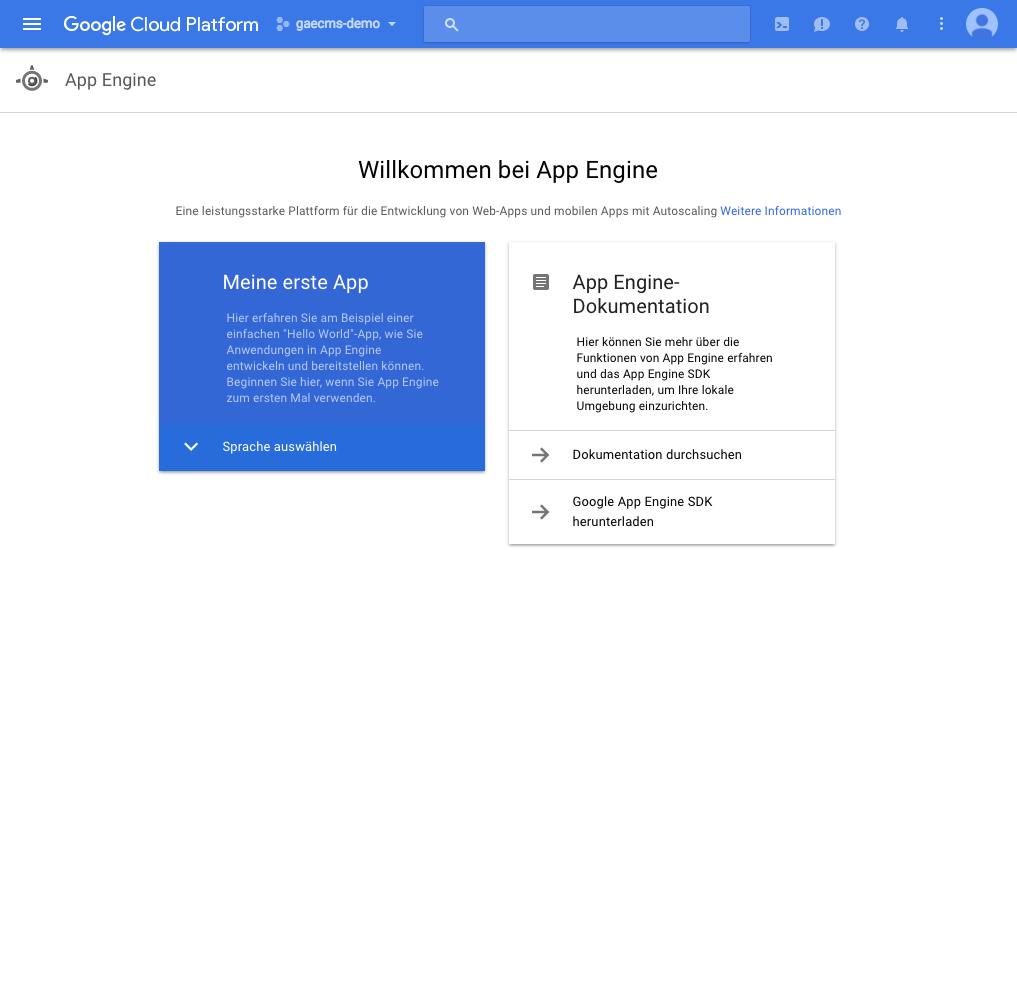
Anwendung erstellen
App Engine Anwendung
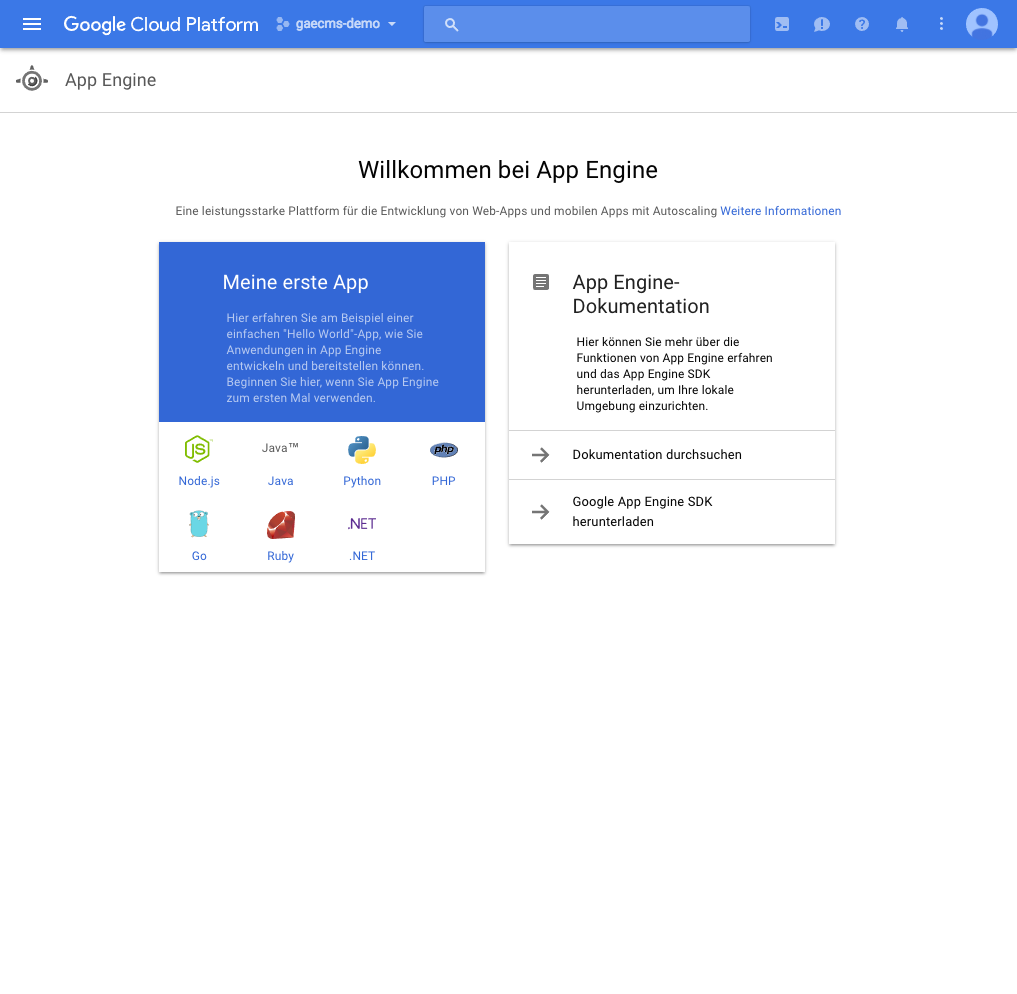
Sprache wählen
App Engine Anwendung
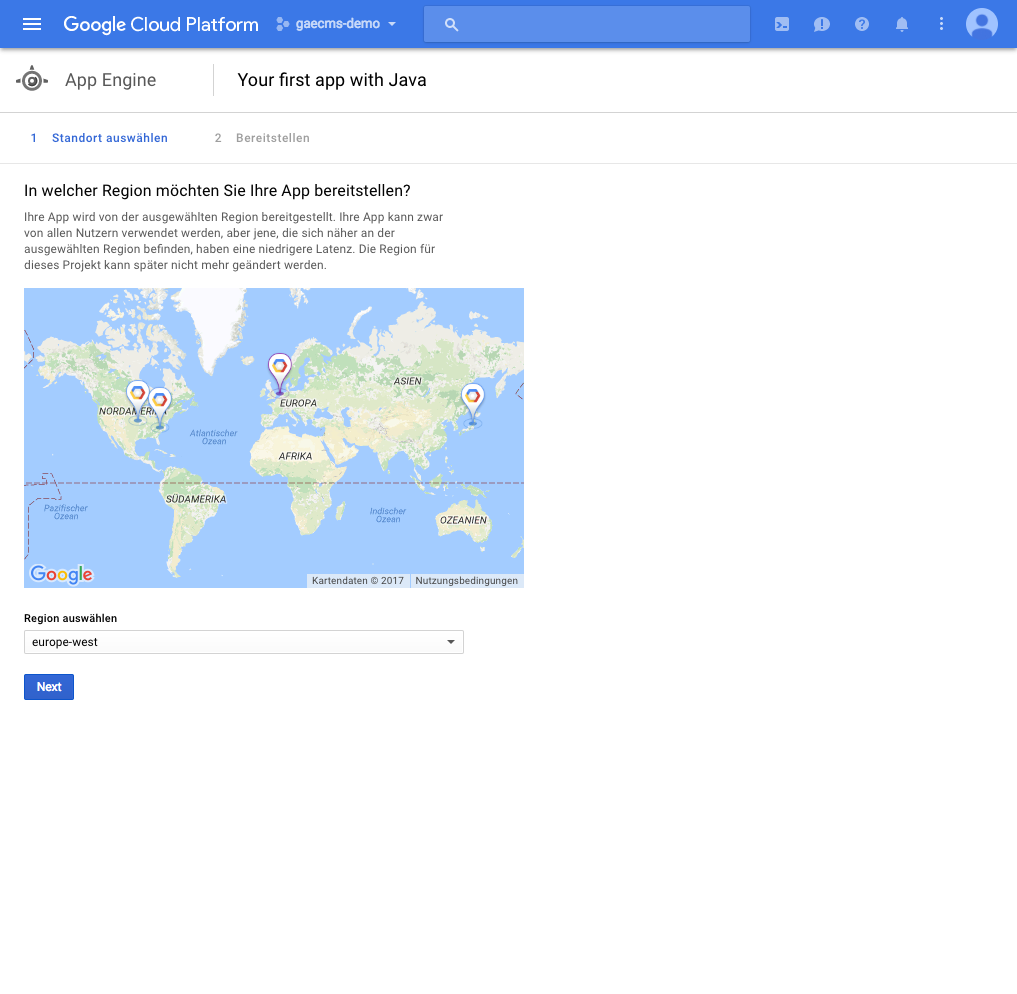
Region wählen
App Engine Einstellungen
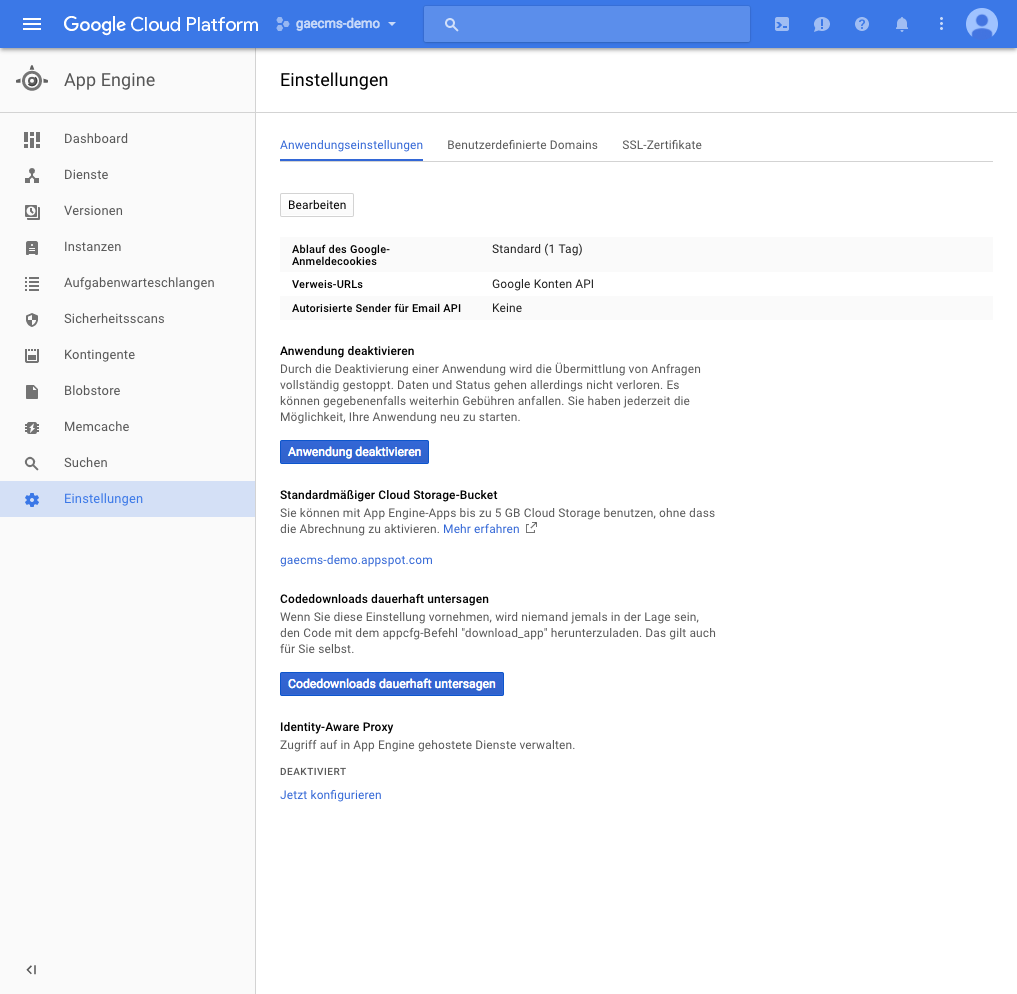
Einstellungen
Cloud Storage Browser
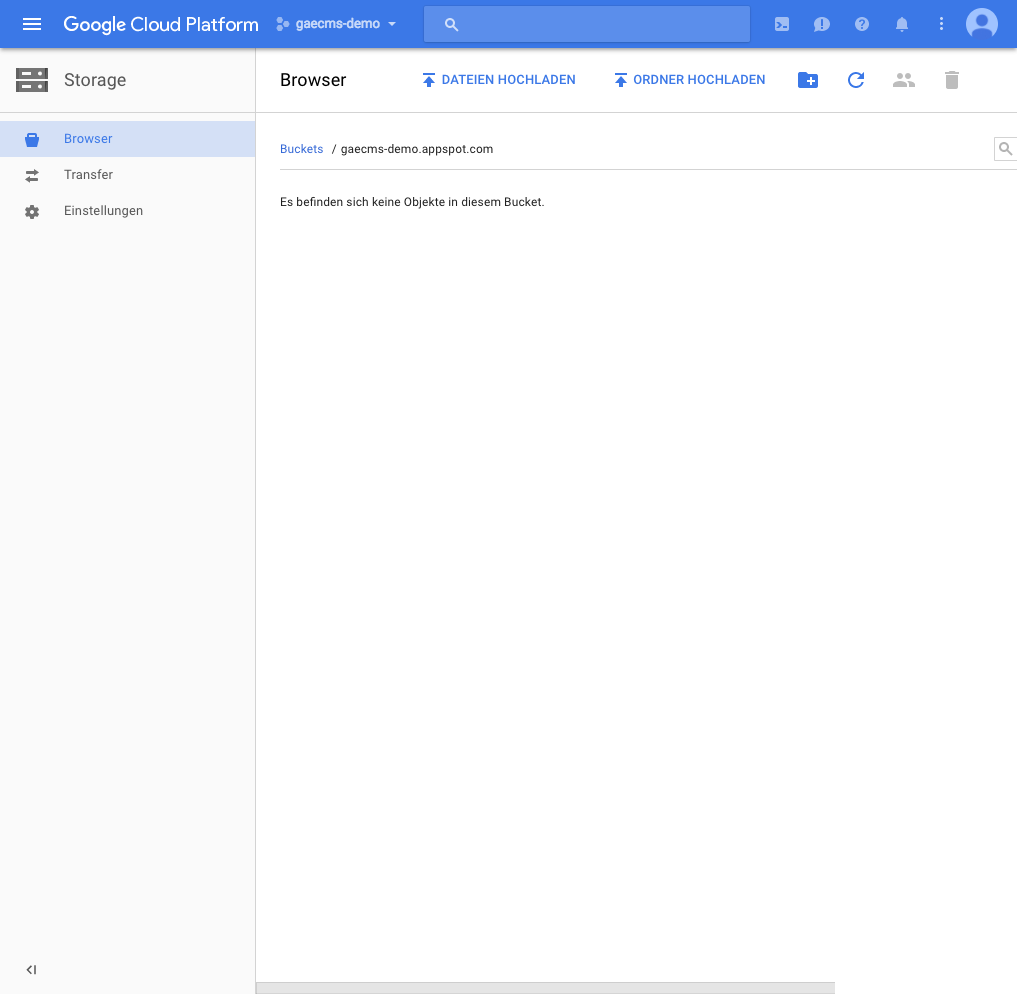
Bucket-Inhalt anzeigen
Projekt-Struktur
/src/main/java -> Java Code
/src/main/webapp -> JSPs
/src/main/webapp/WEB-INF/appengine-web.xml
/src/main/webapp/WEB-INF/web.xml
/src/test/java -> Unit Tests
/pom.xml -> Maven-Konfiguration
<?xml version="1.0" encoding="utf-8"?>
<appengine-web-app xmlns="http://appengine.google.com/ns/1.0">
<application>gaecms-demo</application>
<version>1</version>
<threadsafe>true</threadsafe>
<sessions-enabled>true</sessions-enabled>
<system-properties>
<property name="java.util.logging.config.file" value="WEB-INF/logging.properties"/>
</system-properties>
</appengine-web-app>
WEB-INF/appengine-web.xml
cloud.google.com/appengine/docs/standard/java/config/appref
.level = INFO
WEB-INF/logging.properties
Dependencies
groupId:artifactId:version
- com.googlecode.objectify:objectify:5.1.15
- com.google.appengine:appengine-api-1.0-sdk:1.9.46*
- com.google.cloud:google-cloud-storage:1.0.1
- ...
Test Dependencies
groupId:artifactId:version
- com.google.appengine:appengine-testing:1.9.46*
- com.google.appengine:appengine-api-labs:1.9.46*
- com.google.appengine:appengine-api-stubs:1.9.46*
- com.google.appengine:appengine-tools-sdk:1.9.46*
- ...
<build>
[...]
<plugin>
<groupId>com.google.appengine</groupId>
<artifactId>appengine-maven-plugin</artifactId>
<version>1.9.46</version>
<configuration>
<jvmFlags>
<jvmFlag>-Xdebug</jvmFlag>
<jvmFlag>-Xrunjdwp:transport=dt_socket,address=1044,server=y,suspend=n</jvmFlag>
</jvmFlags>
<disableUpdateCheck>true</disableUpdateCheck>
</configuration>
</plugin>
[...]
</build>
Maven Build
Wichtige Maven Goals
- appengine:devserver_start
- appengine:devserver_stop
- appengine:update
Benutzer-Authentifizierung
- basierend auf Google-Account
- Zustände:
- nicht authentifiziert
- authentifiziert
- Administrator
- kein Administrator
- Weitere Rollen & Berechtigungen: TODO
<web-app [...]>
[...]
<security-constraint>
<web-resource-collection>
<web-resource-name>admin</web-resource-name>
<url-pattern>/admin/*</url-pattern>
</web-resource-collection>
<auth-constraint>
<role-name>admin</role-name>
</auth-constraint>
</security-constraint>
[...]
</web-app>
Geschützter Bereich in web.xml
<% if (request.isUserInRole("admin")) {
UserService userService = UserServiceFactory.getUserService();
%>
<li><a href="/admin/Write">Write Blog</a></li>
<li><a href="/admin/MediaLibrary">Media Library</a></li>
<li><a href="<%= userService.createLogoutURL("/")%>">Logout</a></li>
<% }%>
Geschützter Bereich in JSP-Datei
Zugriff auf den Google Cloud Datastore
- Objectify ist eine Data Access API für den Datastore
- Entity Definition à la JPA
- github.com/objectify/objectify
public class ObjectifyHelper implements ServletContextListener {
@Override
public void contextInitialized(ServletContextEvent sce) {
ObjectifyService.register(BlogEntry.class);
ObjectifyService.register(Comment.class);
ObjectifyService.register(MediaFile.class);
}
@Override
public void contextDestroyed(ServletContextEvent sce) {
// do nothing
}
}
ObjectifyHelper registriert Entity-Klassen
<web-app [...]>
[...]
<listener>
<listener-class>de.hepisec.gaecms.ObjectifyHelper</listener-class>
</listener>
<filter>
<filter-name>ObjectifyFilter</filter-name>
<filter-class>com.googlecode.objectify.ObjectifyFilter</filter-class>
</filter>
<filter-mapping>
<filter-name>ObjectifyFilter</filter-name>
<url-pattern>/*</url-pattern>
</filter-mapping>
[...]
</web-app>
Objectify in web.xml aktivieren
@Entity
public class BlogEntry {
@Id
private String id;
@Index
private Date dateCreated = new Date();
@Index
private Date datePublished = null;
@NotNullOrEmpty
private String title;
@NotNullOrEmpty
private String text;
@Load
private List<Ref<Comment>> comments;
/** Getter, Setter etc. **/
}
Objectify Entity
github.com/objectify/objectify/wiki/Entities
public List<Ref<Comment>> getCommentsRef() {
return comments;
}
public List<Comment> getComments() {
List<Comment> commentObjects = new ArrayList<>();
for (Ref<Comment> ref : comments) {
commentObjects.add(ref.get());
}
return commentObjects;
}
public void setComments(List<Ref<Comment>> comments) {
this.comments = comments;
}
Getter / Setter für List<Ref<Comment>> comments;
Queries mit Objectify
Code sagt mehr als 1000 Worte
Google Cloud Storage
- Blobs werden in Buckets gespeichert
- Default- / Staging-Bucket = 5 GB frei
- Weitere Buckets: $$$
- Staging-Bucket wird wöchentlich geleert
- SDK greift auf echte Buckets zu
$ ./google-cloud-sdk/install.sh
$ gcloud config set project gaecms-demo
$ gcloud auth application-default login
Installation und Authentifizierung des Google Cloud SDK
private String getContent() {
Storage storage = StorageOptions.getDefaultInstance().getService();
try {
BlobId blobId = BlobId.of(getBucket(), id);
if (null == storage.get(blobId)) {
return "";
}
return new String(storage.readAllBytes(blobId), "UTF-8");
} catch (StorageException | UnsupportedEncodingException ex) {
Logger.getLogger(EditableContent.class.getName()).log(Level.WARNING, ex.getMessage(), ex);
return "";
}
}
Cloud Storage lesen
Storage storage = StorageOptions.getDefaultInstance().getService();
BlobId blobId = BlobId.of(getBucket(), id);
byte[] content = pContent.getBytes("UTF-8");
BlobInfo blobInfo = BlobInfo.newBuilder(blobId).setContentType("text/plain").build();
try (WriteChannel writer = storage.writer(blobInfo)) {
writer.write(ByteBuffer.wrap(content, 0, content.length));
}
Cloud Storage schreiben
<cms:EditableContent id="impressum" mode="inline" />
<cms:EditableContent id="datenschutz" mode="markdown" />
<cms:EditableContent id="html-text" mode="html" />
<cms:EditableContent id="plain-text" mode="plain" />
Debugging & Tests
- Debugging mit dem Development Server
- Das SDK enthält einen embedded Datastore
DEMO
public class BlogEntryControllerTest {
private final LocalServiceTestHelper helper = new LocalServiceTestHelper(new LocalDatastoreServiceTestConfig());
protected Closeable session;
@BeforeClass
public static void setUpClass() {
ObjectifyService.setFactory(new ObjectifyFactory());
}
@Before
public void setUp() {
session = ObjectifyService.begin();
ObjectifyService.register(BlogEntry.class);
helper.setUp();
}
@After
public void tearDown() {
session.close();
helper.tearDown();
}
/** Tests **/
}
Fork on GitHub
Vielen Dank!
Diese Präsentation ist hier verfügbar
www.hepisec.de/devdays-2017/